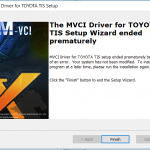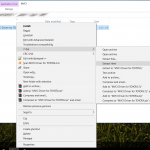Toyota Techstream – Mini VCI – Windows 10 pro
| April 14th, 2018Configuring Mini VCI to work with Windows 10
After I installed the software, my Windows 10 didn’t recognized the Mini VCI driver. The instillation CD included “MVCI Driver for TOYOTA.msi”, but when trying to install, I received this error:
- Setup ended prematurely because of an error. Your system has not been modified. To Install this program at a later time, please run the installation again
To fix this, I had to extract the file “MVCI Driver for TOYOTA.msi” using 7zip or the msiexec command.
- Extract MSI
After the extraction, copy all files to the folder: “C:\Program Files (x86)\XHorse Electronics\MVCI Driver for TOYOTA TIS”. Copy IT3System.ini and IT3UserCustom.ini to “C:\Program Files (x86)\Toyota Diagnostics\Techstream\Env”
To install the drivers:
right click on ftdiport.inf & ftdibus.inf and install. To verify open “FirmwareUpdateTool.exe” and click on Device info, it should say connected.