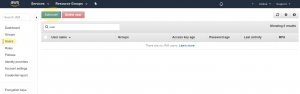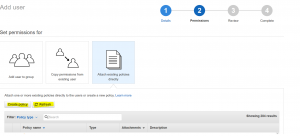Manage AWS EC2 Snapshots
| November 23rd, 2017Create and delete snapshots
Create and delete snapshots according to retention plan.
- IAM account:
- In the AWS Management Console, go to IAM service. On the right side click on Users then Add User:
- AWS IAM User
- Type In user name and select Programmatic access. Then Next:Permissions
- On the next page select “Attach existing policy directly” then click on Create Policy
- Click on the JSON tab then copy/paste the code below(we will use one policy for creating and deleting snapshots):
{ "Version": "2012-10-17", "Statement": [ { "Sid": "Stmt1426256275000", "Effect": "Allow", "Action": [ "ec2:CreateSnapshot", "ec2:CreateTags", "ec2:DeleteSnapshot", "ec2:DescribeSnapshots", "ec2:DescribeVolumes", "ec2:DescribeInstances" ], "Resource": [ "*" ] },{ "Sid": "Stmt1422916495000", "Effect": "Allow", "Action": [ "ec2:DeleteSnapshot", "ec2:DescribeSnapshots" ], "Resource": [ "*" ] } ] } - Click on Review policy
- Give it a Name and Description, such as CMD-SNAPSHOTS-POLICY. Then Click on Create policy
- Back to the Permissions Page. Click on the Refresh button and type in the filter the name of the policy you’ve just created. Should see the new policy. Select it, then click on Next: Preview and on the next page Create User
- From the next page, make a copy of the Access key ID & Secret access key
- On the server, create a new file, and save it to $HOME/.awssecret, with the following format:
Access key id Secret access key
- In the AWS Management Console, go to IAM service. On the right side click on Users then Add User:
- Using ec2-consistent-snapshot from https://github.com/alestic/ec2-consistent-snapshot to take snapshots.On a Centos 7 system, Enable epel:
wget dl.fedoraproject.org/pub/epel/7/x86_64/Packages/e/epel-release-7-11.noarch.rpm rpm -ivh epel-release-7-10.noarch.rpm
Then install the required Modules:
yum install \ perl-DBI \ perl-DBD-M ySQL \ perl-Getopt-Long \ perl-Pod-Usage \ perl-File-Slurp \ perl-IO-Socket-SSL \ perl-Net-Amazon-EC2 \ perl-Time-HiRes \ perl-Net-SSLeay \ perl-Params-Validate \ ca-certificates \ perl-DateTime
If you are using cPanel, install the required Perl Modules by login to WHM, then Software -> Install Perl Modules. Then install the following:
DBD::mysql
Getopt::Long
Pod::Usage
File::Basename
File::Slurp
IO::Dir
IO::Socket::SSL
LWP::UserAgent
Time::HiRes
Net::Amazon::EC2
DateTime::Locale
DateTime::TimeZoneNot 100% sure if this is all the needed module, you can see what’s missing when you run the script. Just make a note of the error and install the missing module.
After that download the script from : https://github.com/alestic/ec2-consistent-snapshot
Save it to a folder on your system, I choose /aws
Make it executable: chmod +x /aws/ec2-consistent-snapshot - To delete old snapshots, I’ve used: ec2-expire-snapshots from https://github.com/alestic/ec2-expire-snapshots
Needed Perl Modulesyum install perl-Date-Manip \ perl-DateTime \ perl-DateTime-TimeZone \ perl-DateTime-Format-ISO8601 \ perl-File-Slurp \ perl-Time-HiRes \ perl-Params-Validate \ ca-certificates \ perl-DBD-MySQL \ perl-Net-Amazon-EC2
If there is a problem with the package perl-Net-Amazon-EC2. Then use cpan (https://goo.gl/fdEPvU):
yum install -y expat-devel cpan App::cpanminus # a better package manager for CPAN /usr/local/bin/cpanm Net::Amazon::EC2
Cpanel (Bold = installed in previous step):
Date::Manip
DateTime
DateTime::TimeZone
DateTime::Format::ISO8601
File::Slurp
Time::HiRes
Params::Validate
Net::Amazon::EC2
Moose::Exception::ValidationFailedForInlineTypeConstraintAfter that download the script from: https://github.com/alestic/ec2-expire-snapshots
Save it to the same folder on your system:
Make it executable: chmod +x /aws/ec2-expire-snapshots - Create a script and cron job to run the previous scripts:
create a file called: aws_snapshotsvolume='vol-ID' echo "AWS Snaphot backup started" echo "Date: `date`" echo "" /aws/ec2-consistent-snapshot --mysql --debug --region eu-west-1 $volume echo "AWS Snaphot backup Ended" echo "" echo "Removing old snapshots" /aws/ec2-expire-snapshots \ --region eu-west-1 \ --keep-most-recent 1 \ --keep-first-daily 7 \ --keep-first-weekly 4 \ --keep-first-monthly 6 \ $volume echo "done"
(Better explore the options offered by ec2-consistent-snapshot & ec2-expire-snapshots, and change the script accordingly)
Make the script runnable: chmod +x /aws/aws_snapshots
add it to your cron job to run daily